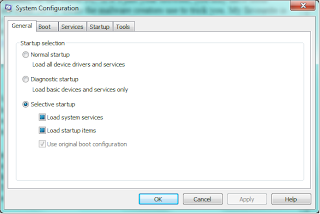I know you may look at this title and think I'm mad but as they say, don't knock it until you've tried it. Mussels and lager/beer/ale are actually really good friends. You choose your poison, this works just as well with bottle of Bishops Finger as it does with a can of Carling! I have tried the usual recipes for moules mariniere with garlic, wine/cream but on the evening I came up with this recipe this was what I had available.
This is my very simple and quick recipe.
 |
| Tesco Mussels, Carling Lager, Blue Dragon Sweet Chilli, Red Onion |
You will need:
1kg of LIVE mussels.
1 Can of Lager or Ale
1 Bottle of sweet chilli sauce
1 Red or White Onion and a
1 Red or Green Chilli
Empty the mussels into the sink and rinse through. Take care to clean the mussels well. removing all mussels that are cracked and remain open when tapped on the side. As the mussels are alive, they should close when tapped on the side. If it doesn't... bin it! On the left is an example of some bad mussels. The waste ratio can be high in especially in lower quality, older stock. Get as fresh as you can. I usually find that in a kilo I lose about 10-15 mussels.
Once the mussels are rinsed remove the 'beards' by pulling them. They can be quite difficult to remove but just grasp them between your fingers and pull. Scrape off any baracles with a knife and rinse them one last time.
Either dice or slice the onion depening on how you like it and de-seed and slice the chilli.
Put a big saucepan on a meduim heat and add a drizzle of oil.Sear the onion and chilli. Pour in about 300ml of lager and then a good helping of the sweet chilli sauce. This is dependent on your tatse. Stir together.
Add all the mussels, place a lid on top and raise the heat. Leave for 3 minutes and then give them a stir. The stock should be boiling and the mussels will have begun to open.
Place the lid back on and leave for another 2 minutes. By this time the mussels will have opened and be ready to eat. Pour the mussels into a large bowl or plate and enjoy hot. I have this dish with crusty bread and skinny fries using the bread to soak up all the lovely juice that has been created.
If you come across any mussels that are not open once cooked, these must be discarded. Do not force them open.
Enjoy!